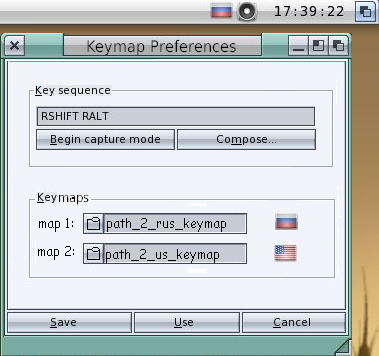@abalaban
I don't get it: why absolutely want to mimic what other oses are doing? And even how they are doing it?
It is not necessary to how they are doing it. If it all can be done via amidock : let's be it. I am fully ok if there will be less work involved, and only some manual changes need to be done on process of installation (like "want top-bar docky by default ?"), which is nicely designed and co.
The feature of those tray-kind icons are used everywhere not because they all mimic all together, but because it prove by millions that it is nice feature. No need to fear make stuff which is good, even if it present somewhere already. Good thing good to have, bad things bad to have, and does not matter if it already done on another oses or not. Just some things are prove to be very user friendly, and that one of them. Those who are connected to retro very much, can always choice to not have it (ON/OFF), not big deal.
What i mean, is that top-bar stuff is just good and user friendly. If it can be done via amidock - cool. Currently through, i see no top-bar dockys which reacts exactly as i want (or as any other casual newbe can expect)
I think you don't master all AmiDock's dokies concepts, maybe you should read again the associated documentations.
Its not about me in end, its about having by default nice panel at top of screen (be it docky or whatever), where some necessary parts are placed (keymap indication, volume control, etc). Because no newbe will read any documentation (some one may found its interesting, but most are not, and they will think that os suck because by default they need to "read amidock docs").
I'm sure you'll understand that most of your requests can already be implemented today with AmiDock the only thing is that someone has to write all those dockies...
Is there any big-fat and normally done article about amidocks and all of their features, ideas, concepts, apis, examples , info about how to write top-bar dockys (i am sure we need to write such article if we didn't have it, specially with point about top-bar docks) ?
Can coder do with amidock that right now:
User boot amigaos , and have dock at screenbar, without dbl-clicking on anything, and without running anything else from anywhere. It is already in background and depending on what user press, that docky change the look. Then, if user click on that "flag" docky, he have a menu where he can choice some keymap and settings. Not run it, but it already resident, and by dbl-clicking it spawn a necessary stuff. Also , if user click by left mouse button, he will have some other option or menu. It is possible ? I.e. like this:

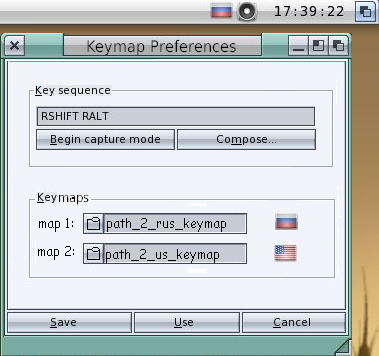
It is possible already or more improvements to amidock should be done ?
Currently, there is 3 BZ about which i heard in those 2 related topics:
BZ #1: easy one: Add option to make dock jump on the current screen all the time.
BZ #2: harder one: Improve folding mechanism: now it can be only hidden or displayed, need to improve it by adding automatic and selective (to BZ also add graphics example of folding )
BZ #3: dunno hard or easy one: Add ability to spawn a menu just by "right click over docky in dock". Because currently, you first have to left click the icon, and then right click for the menu, its annoying , and as far as i get code can be done like this : if mouse cursor are over the docky, then handle rmb/lbm differently.
What else ?
@cha05e90
BTW: It wouldn't help me anyway, 'cos my "Screenbar" is switched off.
Bad (or good) for you then

You always can it on and off. Want top bar panel: on, don't want: off. Or if it will be top-bar docky, it then can works without top-bar too.